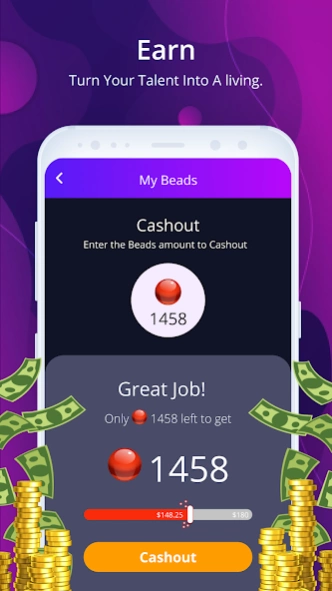Q Stream 2.4.2
Free Version
Publisher Description
Q Stream - Go Live and Shine
Go Live and Shine
Q stream is a live-streaming platform that provides a friendly and encouraging environment for everyone to share hobbies, showcase talents, build confidence and be rewarded financially.
Why keep waiting for a chance of lifetime to be seen while it is now possible to show yourself to the world just a tap away? Q Stream enables you to connect to world, discover different people and share good moments together.
For streamers
Everyone can become a streamer on Q Stream by simply pressing the green button to go live.
Whether you just want to share what happened during the day, feel like singing a song, or cook your dinner, you never know who will enjoy listening to your story, share a good time with you and even support you by sending you virtual gifts! Just give it a try!
For viewers
Not only you can watch different streaming shows, you can actually interact with the streamers and participate the shows: ordering your favorite song or giving your opinions. Q Stream is a platform where both streamers and viewers are welcome to bond with each other.
When a streamer makes you laugh or when you feel touched by a song that he/she just sang, let him/her know that you really appreciate it by sending text stickers or virtual gifts. Your support is key to encourage and motivate the streamers to keep up the good work.
About Q Stream
Q Stream is a free app for Android published in the Chat & Instant Messaging list of apps, part of Communications.
The company that develops Q Stream is Nexever Private Limited. The latest version released by its developer is 2.4.2.
To install Q Stream on your Android device, just click the green Continue To App button above to start the installation process. The app is listed on our website since 2023-09-18 and was downloaded 4 times. We have already checked if the download link is safe, however for your own protection we recommend that you scan the downloaded app with your antivirus. Your antivirus may detect the Q Stream as malware as malware if the download link to com.qstream.qstream is broken.
How to install Q Stream on your Android device:
- Click on the Continue To App button on our website. This will redirect you to Google Play.
- Once the Q Stream is shown in the Google Play listing of your Android device, you can start its download and installation. Tap on the Install button located below the search bar and to the right of the app icon.
- A pop-up window with the permissions required by Q Stream will be shown. Click on Accept to continue the process.
- Q Stream will be downloaded onto your device, displaying a progress. Once the download completes, the installation will start and you'll get a notification after the installation is finished.